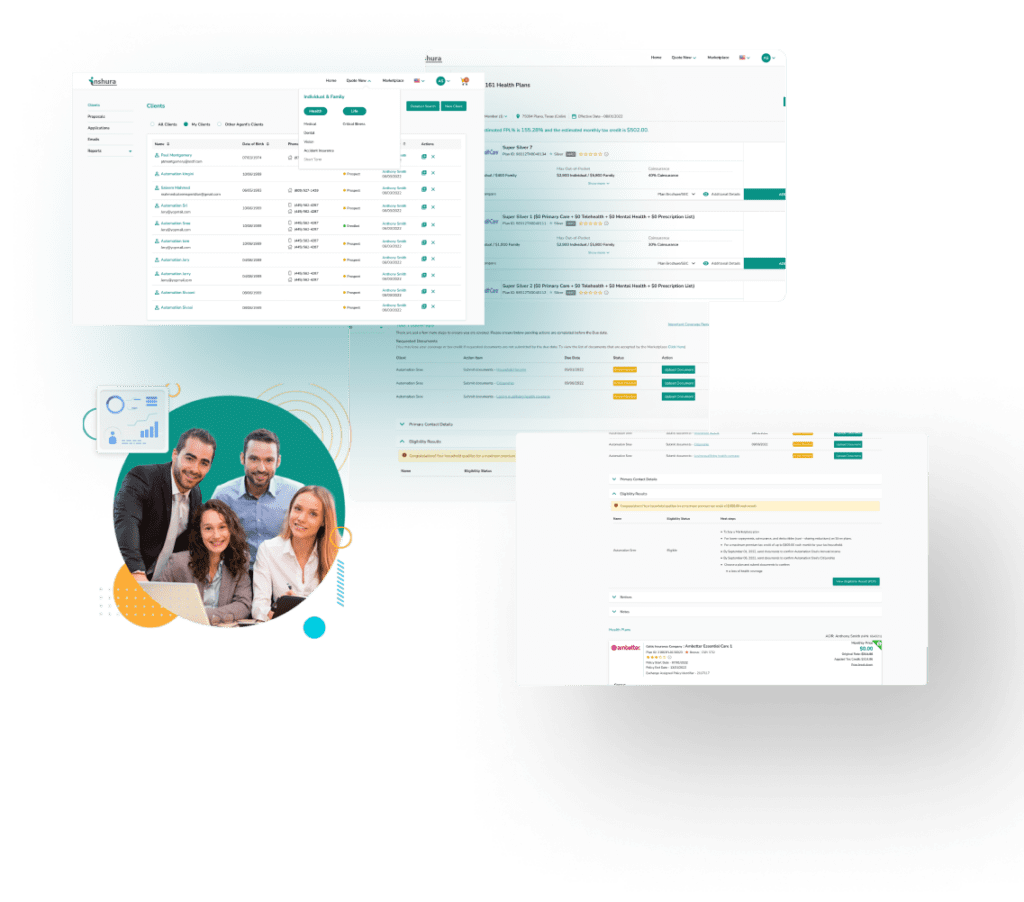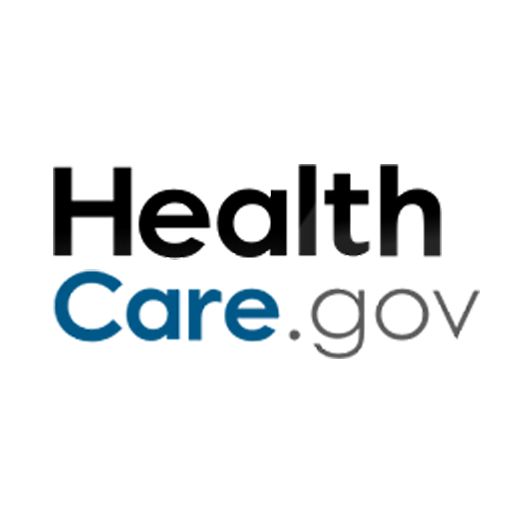1. Get FFM Certification For Plan Year 2024: Agents need to take Federally Facilitated Marketplace (FFM) Certification to sell ACA Insurance annually. Visit the CMS Enterprise portal, https://portal.cms.gov/portal/, to take training and get the certification from Marketplace Learning Management System (MLMS). New Agents need to take full Marketplace Training where as Returning Agents have condensed training for certification.
2. FFM Certification Applicability: FFM Certification allow agents to sell ACA Insurance in states that are participating in the Federal Marketplace. Agents need to take separate training and certification for states with a state-based exchange.
3. Checking State License Validity: CMS will add the names of the certified agents to the Agent and Broker FFM Registration Completion List (RCL). After completing your FFM Training and Examination, there are two ways you can confirm your FFM certification status. Keep in mind, that CMS will take one to two business days for your information to appear on RCL after you complete your certification program
1. Check Your NPN on the CMS Agent and Broker FFM Registration Completion List (RCL)
2. Use the Marketplace Registration Tracker ( https://data.healthcare.gov/ab-registration-tracker/)
4. Login to Your Inshura Account and Authenticate with CMS
You have to authenticate your Inshura Account to do ACA enrollments and access all its features. Simply add your FFM ID by visiting the ‘Identity Verification’ page or use the ‘Link your account’ button on the ‘My Profile’ Page to Authenticate your account with CMS. You can access all the features from your ‘Account Setup’ Page, which is where you land upon logging in.
FFM authentication expires every 30 days, and Inshura will notify you to re-authenticate your account. Failure to authenticate will limit your account functionality, preventing enrollment, updates, document submissions, applicant searches, and access to eligibility notices.
5. Check Your Carrier Appointments:
Inshura fetches your carrier appointments from the National Insurance Producer Registry (NIPR) and displays them on your “Carrier Appointments” screen. You can see and easily review the carriers you are appointed state-wise. If you have any additional carrier appointments beyond the ones populated by Inshura, you can manually add them.
Complete all these steps to start selling ACA Insurance from Inshura without visiting Healthcare.gov.