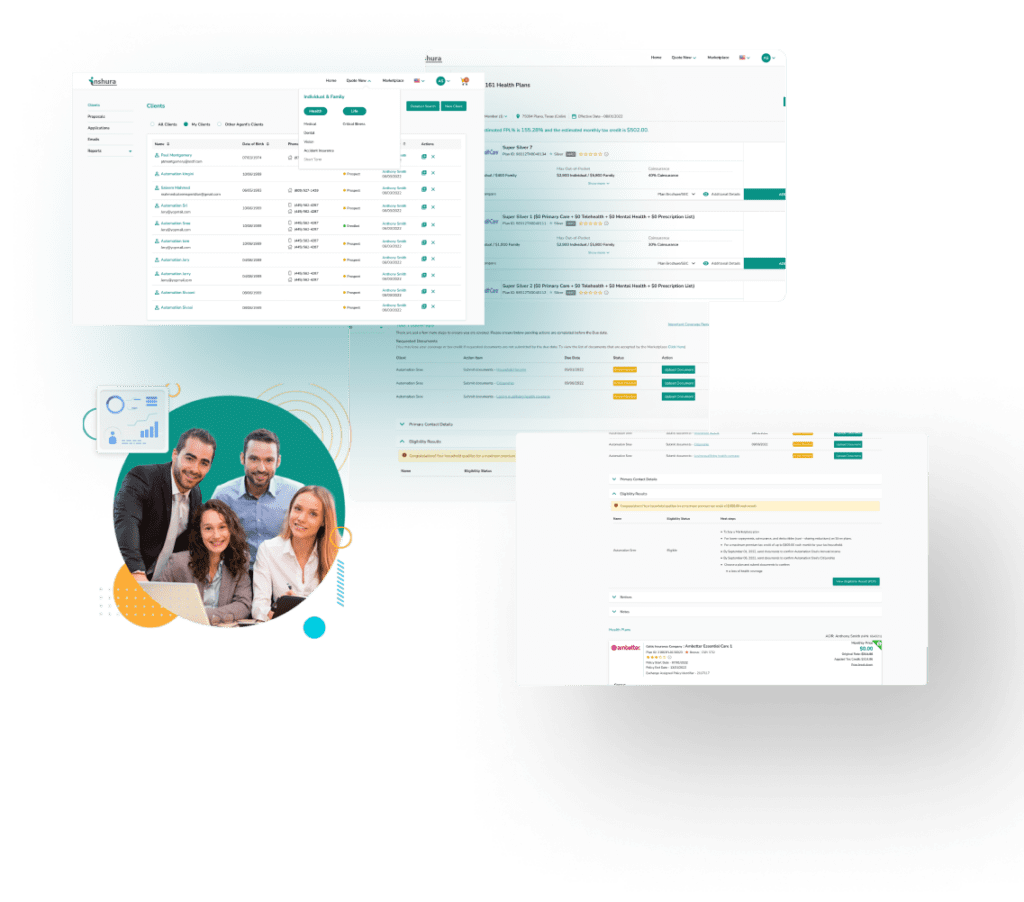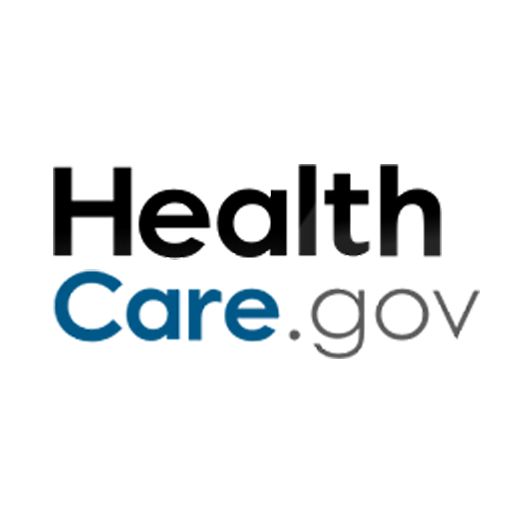To register as an agent or broker to sell SHOP (Small Business Health Options Program) insurance, specific steps must be followed. These steps are designed to ensure that agents and brokers are properly set up within the system to provide SHOP health insurance to small businesses. The process is managed by the Centers for Medicare and Medicaid Services (CMS), and the information is detailed on various official websites like HealthCare.gov.
What is SHOP?
SHOP, which stands for the Small Business Health Options Program, is a part of the health insurance marketplace created by the Affordable Care Act (ACA). It provides a platform for small businesses and non-profit organizations to offer health and dental insurance to their employees. The primary aim of SHOP is to give small employers the same advantages large companies have in providing health insurance.
Key features of SHOP include:
- Eligibility: Generally, small businesses with 1 to 50 employees can use SHOP to offer coverage to their employees. Some states allow businesses with up to 100 employees to participate.
- Flexibility: SHOP offers a range of health and dental insurance plans. Employers can choose the level of coverage they provide and how much they contribute towards employee premiums.
- Tax Credits: Small businesses will qualify for a Small Business Health Care Tax Credit to help offset the cost of providing insurance. To be eligible, businesses must have fewer than 25 full-time equivalent employees making an average of about $50,000 a year or less.
- Enrollment Periods: Unlike individual health insurance marketplaces, SHOP allows businesses to start offering coverage at any time of the year.
- Online Tools: SHOP provides online tools to make it easier for small businesses to manage their health insurance offerings and for agents and brokers to assist them.
Step-by-Step Process for Registering to Sell SHOP Insurance
- Create a CMS Enterprise Portal User ID: This is the initial step, where you need to create an account on the CMS Enterprise Portal. If you already have an account, you can use the same account and proceed to the next step.
- Complete the SHOP Privacy and Security Agreement: After logging into the CMS Enterprise Portal, navigate to the Marketplace Learning Management System (MLMS) and complete your profile. Indicate that you are a SHOP agent or broker. You will also need to sign the SHOP Privacy and Security Agreement.
- Additional Requirements:
- National Producer Number (NPN): You must have an active NPN to register. Your state license number is not required, but having an active state insurance license is a prerequisite.
- Training: While it’s not mandatory, it is recommended that you complete training before signing the SHOP Privacy and Security Agreement. Training can be completed at any time.
- Additional Steps for Selling in the Federal Health Insurance Marketplace (FFM):
- Complete ID Verification: Confirm your identity through basic information.
- Marketplace Training: Complete the required training in the CMS Enterprise Portal. You can also opt for training through a CMS-approved vendor.
- Privacy and Security Agreements: After completing the training, electronically sign the CMS Privacy and Security agreements.
- Setting up an Inshura Agent Account: If you plan to sell FFM insurance plans, consider creating an Inshura Agent Account. It offers an easier enrollment pathway and allows you to manage all ACA clients through one account.
- Get Appointed with Marketplace Carriers: Finally, you will need to get appointed with insurance carriers to receive commissions for your enrollments. This involves creating accounts with carriers and completing specific forms.
Resources and Support
- Resources for Agents & Brokers: The SHOP Marketplace offers a range of resources and tools to assist agents and brokers. These include calculators for premium estimates, tax credit estimators, and a Full-Time Equivalent (FTE) Calculator.
- Support Centers: For any queries or assistance, you can contact the SHOP Call Center. Additionally, the CMS website and HealthCare.gov provide comprehensive guides and FAQs for agents and brokers.
For more detailed information, you can refer to the resources on HealthCare.gov and the CMS website.
Bottom Line
The above-discussed process ensures that agents and brokers are well-equipped and authorized to assist small businesses in selecting appropriate SHOP health insurance plans, thus playing a crucial role in the healthcare market.